

| How To Guides > Address, Birth Date and SSN Variance |
When processing credit reports, the Loan Origination module and Luxor allow for a variance in the subject's Address, Birth Date and SSN. If the SSN, Address or Birth Date in the inquiry does not match the SSN, Address or Birth Date in the credit report, notifications are generated within the credit report. These notifications are displayed in the ALERT INFORMATION section of the credit report.
It is advised that institutions review credit reports to identify when inquiry data does not match credit report data. However, situations may arise when credit reports are not viewed or the Alert may be missed by the user. To ensure that users are alerted when credit report data does not match the inquiry, institutions can author rules to create screen validations and To-dos that warn users of the mismatching information.
To write the required rule, navigate to Rules Management. Create a new rule using either the Trade Processing or Validation categories.
 |
A rule authored with the Trade Processing category processes while the credit report is processing. This allows users to receive an immediate notification if inquiry data does not match credit report data.
A rule authored with the Validation category processes when the screen/application is saved. This allows users to continue processing the application and only be notified inquiry data does not match credit report data when a save point is reached. |
Regardless of the rule category chosen, select Business Language and the Applicant.CreditReport entity. Click OK. The New Rule window opens.
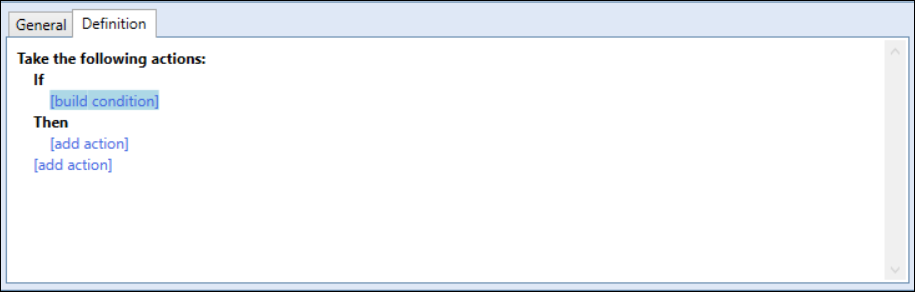
Use the following example rules below to assist creating Address, Birth Date and SSN Variance rules:
Within the If Statement,
Within the Then Statement:
 |
If authoring a Validation rule, a To-do may be included in the rule by adding another Action. |
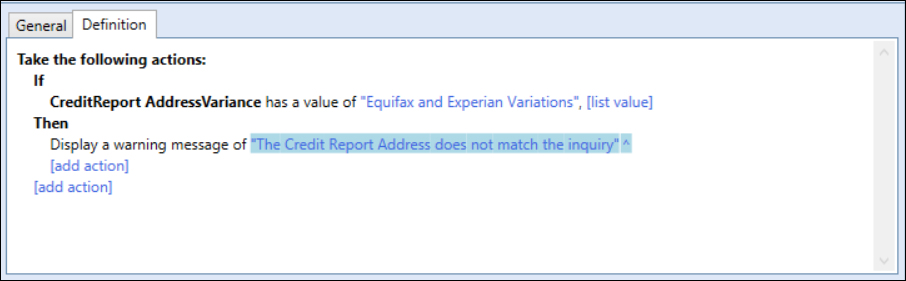
Save the rule and the Rules Management.
Within the If Statement:
Within the Then Statement:
 |
If authoring a Validation rule, a To-do may be included in the rule by adding another Action. |
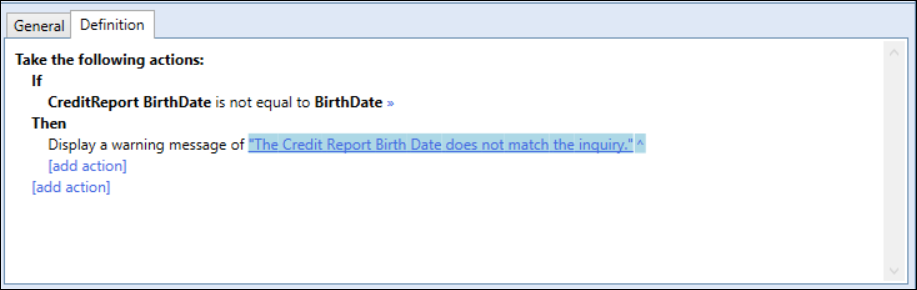
Save the rule and the Rules Management.
Within the If Statement,
Within the Then Statement:
 |
If authoring a Validation rule, a To-do may be included in the rule by adding another Action. |
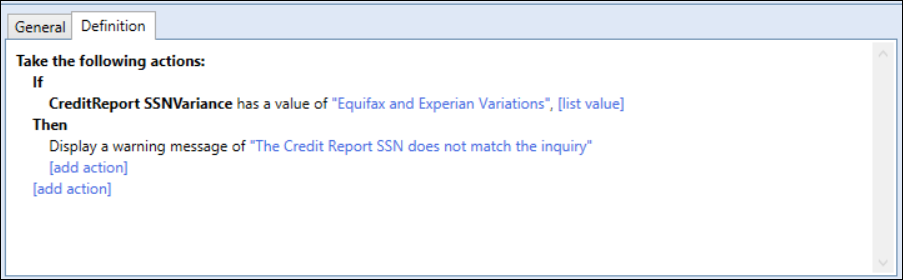
Save the rule and the Rules Management application.
If Validation rules were authored, the system administrator must assign the each validation rule to the Credit Reporting screen. These rules can be assigned within the Rules tab of the screen configuration window in System Management > Origination > Screens.